IPTV setup on Smart TV using the IPTV Smarters Pro (or Smarters Max) app is straightforward. Follow these steps:
Step 1: Install IPTV Smarters Pro (or Smarters Max) on Your Smart TV
- Turn on your Smart TV and open the App Store or Google Play Store (depending on your TV’s operating system).
- Search for IPTV Smarters or IPTV Smarters Pro (note: the app might be listed as Smarters Max in some regions or for certain TVs).
- Click Install to download the app.
- Once the installation is complete, open the IPTV Smarters app.
Once the app is installed, follow these steps:
- Open the IPTV Smarters app.
- Accept the Terms and Conditions when prompted.
- You will be prompted to add a New User. You can choose from:
- Login with Xtream Codes API
- Load Your Playlist or File/URL (M3U URL method).
If you choose Login with Xtream Codes API:
- Enter your Username, Password, and Server URL (We will provide this in email after you purchase a plan with us).
- Click Add User to save.
If you choose Load Your Playlist or File/URL:
- Select M3U URL and enter your M3U playlist link (We will provide this in email after you purchase a plan with us).
- Click Add User to save.
- Open the app the you will find MAC Address on screen.
Send us the MAC address via Whatsapp/Email/Live Chat
- After few minutes, restart/reboot your TV and Open the app
Step 3: Start Watching IPTV on Your Smart TV
- Once your IPTV service loads, you will be able to see sections like Live TV, Movies, Series, and EPG (Electronic Program Guide).
- Select a category and browse available content.
- Select a channel or program to start streaming.
Step 4: Optional VPN Setup (Recommended)
To enhance privacy and avoid buffering or geo-restrictions:
- Install a VPN (e.g., ExpressVPN, NordVPN, or CyberGhost) on your Smart TV or router.
- Enable the VPN and connect to a server location (typically one with fewer restrictions or better speeds).
- Launch IPTV Smarters and enjoy streaming.
Explore Our Affordable IPTV Pricing Plans